You are here: Forex Broker CashBack » Latest Broker News » February 2014
- June 2015 (4 items)
- May 2015 (6 items)
- April 2015 (7 items)
- March 2015 (13 items)
- February 2015 (6 items)
- January 2015 (19 items)
- December 2014 (12 items)
- November 2014 (13 items)
- October 2014 (12 items)
- September 2014 (9 items)
- August 2014 (5 items)
- July 2014 (4 items)
- June 2014 (8 items)
- May 2014 (8 items)
- April 2014 (6 items)
- March 2014 (19 items)
- February 2014 (14 items)
- January 2014 (12 items)
- December 2013 (7 items)
- November 2013 (10 items)
- October 2013 (12 items)
- September 2013 (4 items)
- August 2013 (6 items)
- July 2013 (7 items)
- June 2013 (7 items)
- May 2013 (13 items)
- April 2013 (15 items)
- March 2013 (16 items)
- February 2013 (9 items)
Forex Broker News for February 2014
Contest Arena 100% Free for a Limited Time Only
Thursday 13th of February 2014
Based on your feedback and popular demand from clients, the XM Contests Arena will be 100% Free for a limited time only.
During this special period of time everyone can join all contests absolutely Free and get the opportunity to Win part of $25.000 USD in Cash Prizes Every Month!
What kind of contests are coming up?
a) Contests that you can use contest dollars to enter and win cash prizes.
b) Contests that you can enter and win more contest dollars.
Starting from today clients can use their $20 free credit to enter "Scheduled" contests which pay out cash prizes or enter contests which provide the opportunity to earn more contest dollars (contest credit).
IronFX Global: New MT4 Release Notification
Wednesday 12th of February 2014
As a result of the recent MetaTrader 4 (MT4) Build 604 upgrade implemented by MetaQuotes, the folders within the MT4 folder have moved. In addition, the MQL4 language has changed, and this may have interfered with your installed Expert Advisors (EAs) and indicators.
In the new MQL4 version all MQL4 applications should be located in the appropriate folders of <data_folder>\MQL4\ directory.
You can find the data folder (<data_folder>) for each copy of MetaTrader 4 terminal on your computer via the terminal menu or in MetaEditor: File - Open Data Folder.
Below are the steps on how to upload an EA after the platform is updated:
- Select File from the MT4 platform, click Open Data Folder
- In the dialog window, click MQL4 folder then Experts Folder
- Paste your EA in Experts Folder
- All old EX4 will work in the new MetaTrader 4 terminal. EX4 libraries compiled by the new compiler can be called only from the EX4 programs that have also been compiled in the new version.
In some cases, you may need to edit the path in #property include for included files (if relative paths have changed) in the source files. Please note that MetaEditor's root directory is now <data_folder>\MQL4\. All programs should be located in the correct subdirectories
In order to check the EA's compatibility please follow the below steps:
- Select Tools → MetaQuotes Language Editor
- Select View → Navigator (if not displayed already)
- Select and double-click on the desired EA script
- Click on Compile
- If any errors are displayed, please contact your EA provider.
Should you have any questions please contact support@ironfx.com.
Banking Information - Update
Tuesday 11th of February 2014
AFBFX would like to pay your attention that the IBAN (International Bank AccountNumber) which is used for payments to/from abroad (i.e. foreign payments) is now available for their Bank Account in Jordan- ABC BANK (Arab Banking Corporation).
IBAN is an international banking standard used to identify bank accounts .Its main purpose is to facilitate the automatic processing of money transfers and to improve the speed and accuracy of payment transactions. The IBAN concept is an internationally agreed standard for identifying bank accounts.
The national standard for the IBAN in Jordan, which conforms to the international standard, will be a fixed length of 30 alphanumeric characters made up as follows:
| Acct. No. | IBAN | Currency | Description |
| 1198810901020018 | JO77ABCJ0001001198810901020018 | USD | CURRENT ACCT |
Therefore AFB FX's bank account details will be :
USD ACCOUNT
| BENEFICIA: | AFBFX LIMITED |
| BANK NAME: | ARAB BANKING CORPORATION |
| BANK ACCOUNT NO: | 1198810901020018 |
| IBAN: | JO77ABCJ0001001198810901020018 |
| SWIFT: | ABCJJOAM |
| ADDRESS: | HEAD OFFICE, AMMAN, JORDAN |
MetaTrader 4 Build 600 with Updated MQL4 Language Released
Monday 10th of February 2014
AFB FX would like to draw your attention that the latest MetaTrader4 update changed the file structure of EAs and Indicators on your client terminal.
As a result, all MQL4 files were moved from C:Program Files (x86) to C:UsersUsernameAppDataRoamingMetaQuotes
However, you can also access your MQL4 files from File menu on your client terminal as in the screenshot below:
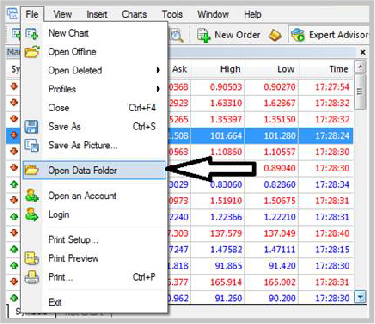
Please feel free to contact AFB FX Support in case if you are experiencing any problems with our products
All FinFX Price Feeds will be down again for approximately 15 minutes
Monday 3rd of February 2014
All FinFX Price Feeds will be down again for approximately 15 minutes at 22:10 GMT / 5:10 PM EST on tomorrow Tuesday 4th February 2014.
This is due to a second part of a major update on their trading infrastructure, which will result in providing you even more robust environment and more reliable execution.
FinFX apologize that also this second part of the update occurs during the trading hours, which might cause inconvenience to you.
$20 Free + The Complete Contest Arena Guide
Monday 3rd of February 2014
The XM team has prepared a full guide on how to use the world's first Contest Arena.
For clients who have not registered a nickname yet and had the opportunity to try the world's first contest, the $20 free promotion is still available once they register a nickname.
Get Your Free $20 Now to Start in the Contest Arena -> Read More
Download the Free Contest Arena Guide -> Download For Free Here
What the Guide Includes
The Contest Arena guide includes every single step in how to use the contest, how to participate in multiple contests, and how to use the special features of the Arena. Should you have any further questions about how to use the Contest Arena, the detailed manual has all the answers!
Download the Free Contest Arena Guide -> Download For Free Here
Need Help?
At XM they speak English, Greek, Japanese, Chinese, Bahasa Malay, Bahasa Indonesia, Hungarian, Russian, French, Spanish, Italian, German, Polish, Hindi, Arabic, Korean, Portuguese and Czech. The XM customer support desk is available 24 hours a day, from Monday to Friday.
 Putting cash
back into traders' pockets!
Putting cash
back into traders' pockets!







